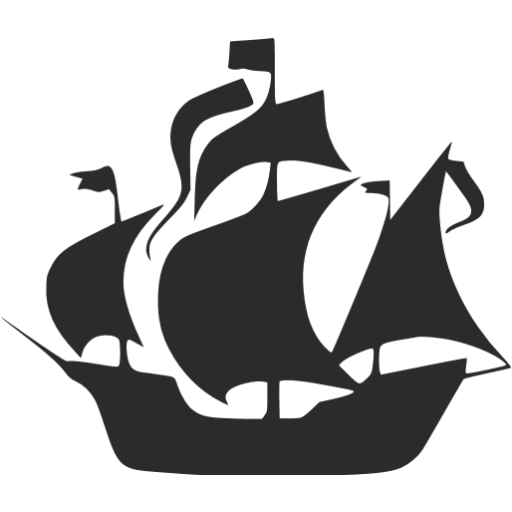Image Separator 1
Simple style is best for icons, graphics or images with transparent backgrounds
- Image Style: Simple
- Image Position: 50%
- Image Alignment: Center
- Enable Link: No
- Animation: Jello

Image Separator 2
Simple style is best for icons, graphics or images with transparent backgrounds. This row is using "water" row separator on the bottom. The row background is set to "gradient" for the dusky color effect.
- Image Style: Simple
- Image Position: Top - 50%
- Image Alignment: Center
- Enable Link: Yes (anchored to next row)
- Animation: Shake

Image Separator 4
Simple style is best for icons, graphics or images with transparent backgrounds. This row is using "wave slide" row separator on the bottom.
- Image Style: Simple
- Image Position: Bottom - 60%
- Image Alignment: Right (set to 20% from the right end)
- Enable Link: No
- Animation: Light speed in